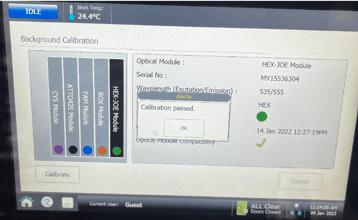How do I perform a Background Calibration on the Aria MX?
A Background Calibration should be performed on the Aria MX prior to first use, when new qPCR plates, tubes, or seals will be used, or when experiencing instrument issues.
Performing a Background Calibration on the AriaMX:
-
On the instrument, go to the home screen by pressing the home icon on the bottom left of the screen. Next, select “Settings”
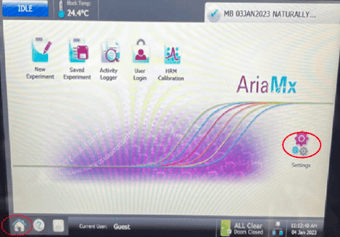
-
On the next page, select “System Settings”
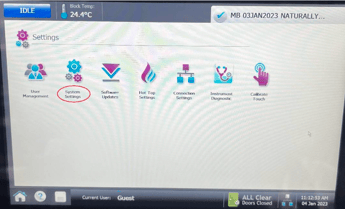
-
Select “Background Calibration”
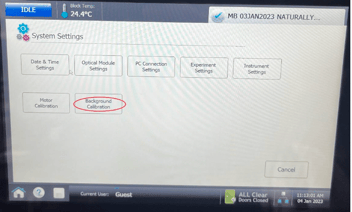
-
Select “Calibrate”
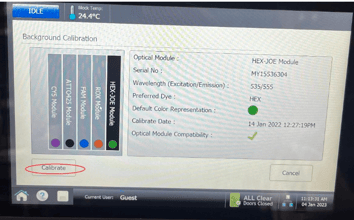
-
Insert a qPCR plate or 96 optically clear qPCR tubes with 20 ul PCR grade water in each well or tube, sealed with an optically clear seal or strip caps. If using plate seals, be sure to use the compression pad which closes the gap between the surface of the plate and the “Hot Top Lid” of the instrument. Click OK.
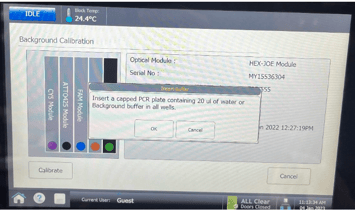
-
If calibration has passed the following message will appear. Click OK. Press the Home Button to return to the main screen.